Keep a record of what you've been reading!
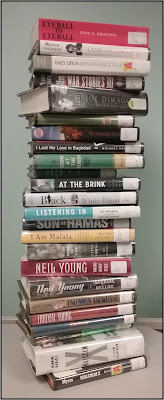 You have the option to record the
history of items that you have checked out. Reading history can be recorded
only for physical items checked out from the library. Ebooks that you have
checked out are not included in the reading history. Your checked out items are
not recorded in Reading History until you turn it on.
You have the option to record the
history of items that you have checked out. Reading history can be recorded
only for physical items checked out from the library. Ebooks that you have
checked out are not included in the reading history. Your checked out items are
not recorded in Reading History until you turn it on.
To turn it on, log into your Library Account by going to the Catalog and click on Log in at the top right corner of the page. Under Account in the top right, go to Reading
History, and click the button labeled Enable Reading History. To disable
Reading History, you must delete any items in your Reading History, and click Disable
Reading History.
The Reading History displays 50 items at a time. To show more items, click Show More at the bottom of the page.
The Reading History displays 50 items at a time. To show more items, click Show More at the bottom of the page.
Please ask your Librarian for assistance if needed.
No comments:
Post a Comment